|
Join the Philadelphia Eagles in our effort to tackle hunger - DONATE HEALTHY FOOD TODAY!1 in 4 people in Philadelphia are at risk for hunger. Food pantries offer invaluable support in Philadelphia, but often, the food they provide is high in calories and low in nutritional value. This can contribute to diet-related health issues, like diabetes, heart disease and high cholesterol.
To end this cycle, the Eagles are partnering with the Coalition Against Hunger to tackle hunger the healthy way. All of the food collected through this healthy online food drive is high quality with high nutritional value and will be donated to local food pantries through the Coalition's Green Light Pantry program. Helping is easy! Select the team below you would like to support and choose SHOP to purchase healthy food right here online. You will receive a tax deductible receipt for your purchase and there are no additional charges for shipping. At the end of the drive, all donated food will be delivered to the Coalition Against Hunger on our behalf. Thank you. Your contributions will strengthen our community as it lifts up the neediest among us. https://yougivegoods.com/eagles-healthyfooddrive-2016
0 Comments
The Skype team is excited to bring a new feature to our Skype Preview for Windows 10 users, SMS relay. This feature allows Windows 10 Mobile users to send and receive SMS and MMS messages directly from a Windows 10 PC. You can view and respond to SMS and MMS messages from your PC, no need to reach for your phone. Making Skype the Default Messaging App To get started, you will need to make Skype the default messaging app. On a Windows phone, launch Skype Preview, go to settings and select “Make Skype your default messaging app.”; and on a Windows PC, launch Skype Preview, go to settings and select “Enable Skype on this device to sync my SMS messages.” You can always turn this off by going back to settings. Create Conversation Once you’ve changed your settings, it’s easy to create a one-to-one SMS or group MMS chat. Just tap on the + button on the Recent list to start a new conversation. Add the people you want to chat with and Skype will select the type of conversation based on the participants’ contact information to ensure that everyone gets the message. If there are multiple ways to reach everyone, you will get an option to switch from Skype to SMS. Switch between Skype & SMS You can also switch a conversation from Skype to SMS and vice versa. You will need to have both the Skype name and phone numbers stored in a contact’s profile to do this. In the 1:1 chat, you’ll see a line above the chat area which says “Via”. From here you can select Send Via Skype or SMS. If that contact has multiple numbers, you’ll see the first mobile number in this list. If you want to select a different number, click on the gear. And that’s all you need to do. To learn more about this latest update to Skype preview, check out the Skype garage blog. Updated November 11, 2016 1:23 pm Need your old computer recycled safely & securely? Contact #bytemecomputerservices to handle your old computer. #recycling #receyclingenergy
Contact me to learn more about Microsoft Products and what they can do for you.
[email protected] 610-594-3664 |
AuthorByte Me Computer Services Archives
February 2019
Categories |
HoursMonday - Thursday and Saturdays: 8:00am - 5:00pm
Friday: 8:00am - 3:00pm Sunday: Closed |
Telephone |
|
Website by Roth Office Services


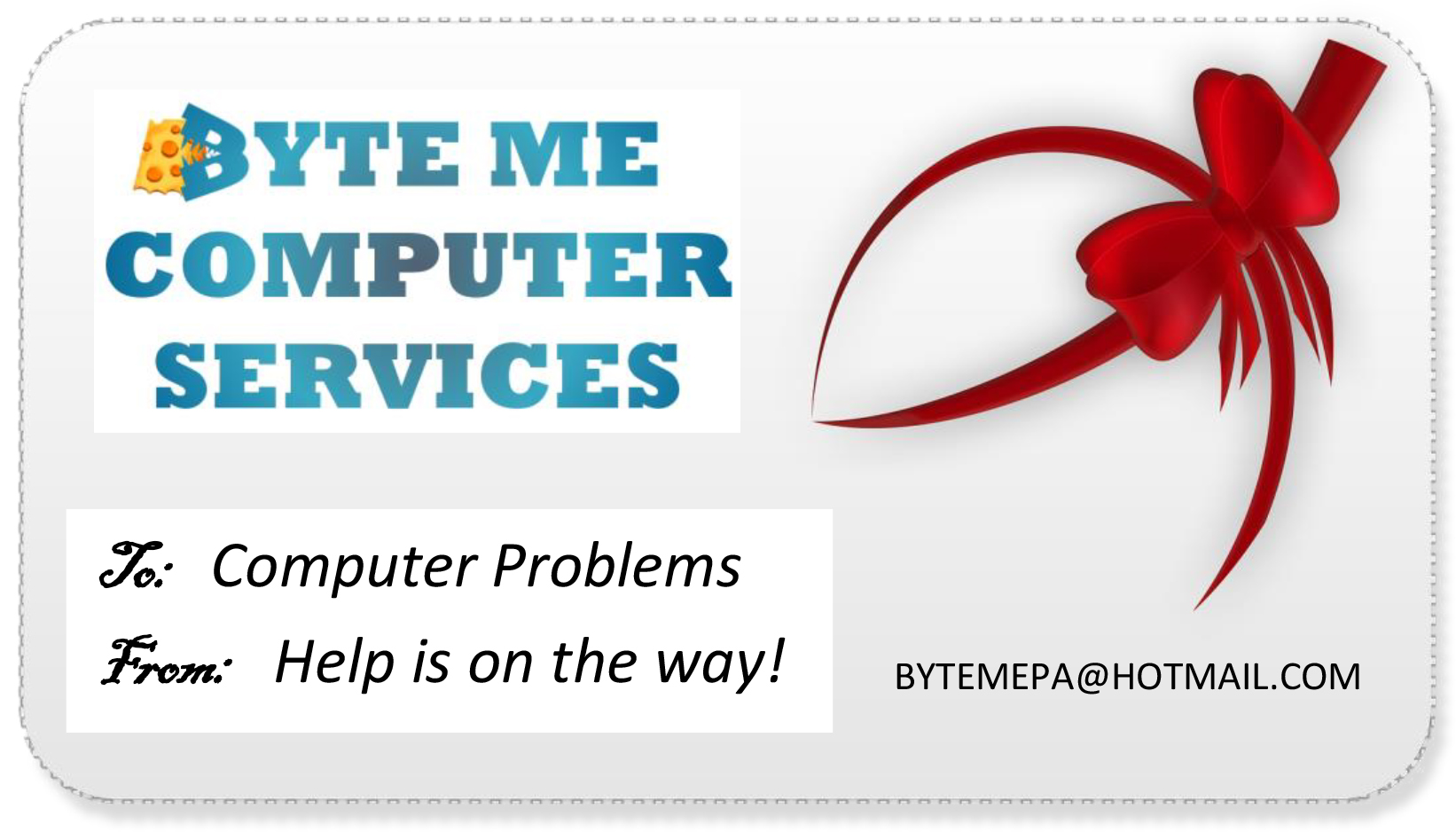



 RSS Feed
RSS Feed
